noteから引っ越してきた記事
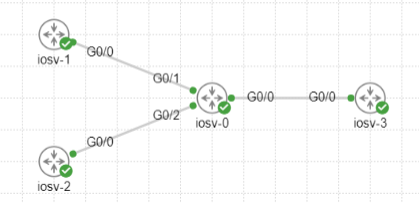
初期設定
・全I/FでOSPFとLDPを起動
Before
Hub#sh mpls ldp nei
Peer LDP Ident: 192.168.0.10:0; Local LDP Ident 192.168.2.1:0
TCP connection: 192.168.0.10.646 - 192.168.2.1.63475
State: Oper; Msgs sent/rcvd: 8/8; Downstream
Up time: 00:02:26
LDP discovery sources:
GigabitEthernet0/0, Src IP addr: 192.168.0.10
Addresses bound to peer LDP Ident:
192.168.0.10
Peer LDP Ident: 192.168.1.10:0; Local LDP Ident 192.168.2.1:0
TCP connection: 192.168.1.10.646 - 192.168.2.1.50005
State: Oper; Msgs sent/rcvd: 8/8; Downstream
Up time: 00:02:18
LDP discovery sources:
GigabitEthernet0/1, Src IP addr: 192.168.1.10
Addresses bound to peer LDP Ident:
192.168.1.10
Peer LDP Ident: 192.168.2.10:0; Local LDP Ident 192.168.2.1:0
TCP connection: 192.168.2.10.32787 - 192.168.2.1.646
State: Oper; Msgs sent/rcvd: 8/8; Downstream
Up time: 00:02:12
LDP discovery sources:
GigabitEthernet0/2, Src IP addr: 192.168.2.10
Addresses bound to peer LDP Ident:
192.168.2.10iosv-0は全ルータとLDPネイバーになっている。
After(iosv-0)でMPLS設定を全部消す
Hub(config)#router ospf 1
Hub(config-router)#no mpls ldp auto
Hub(config-router)#
*Jul 17 01:21:31.984: %LDP-5-NBRCHG: LDP Neighbor 192.168.0.10:0 (1) is DOWN (LDP disabled on interface)
*Jul 17 01:21:31.986: %LDP-5-NBRCHG: LDP Neighbor 192.168.1.10:0 (2) is DOWN (LDP disabled on interface)
*Jul 17 01:21:31.987: %LDP-5-NBRCHG: LDP Neighbor 192.168.2.10:0 (3) is DOWN (LDP disabled on interface)
Hub(config-router)#
Hub(config-router)#do sh mpls ldp neimpls ldp neighbor [address] targeted ldp
spoke1(config)#mpls ldp neighbor 192.168.0.10 targeted ldp
spoke1(config)#
*Jul 17 01:26:17.845: %LDP-5-NBRCHG: LDP Neighbor 192.168.0.10:0 (1) is UP
iosv-3(config)#mpls ldp neighbor 192.168.1.10 targeted ldp
iosv-3(config)#
*Jul 18 11:31:28.680: %LDP-5-NBRCHG: LDP Neighbor 192.168.1.10:0 (1) is UPスタティックにネイバーのアドレスを指定してあげることで、直接つながっていないかつ間のルータでLDPが起動していなくてもLDPネイバーになることができる。
show mpls ldp neighbor
iosv-3#sh mpls ldp nei
Peer LDP Ident: 192.168.1.10:0; Local LDP Ident 192.168.0.10:0
TCP connection: 192.168.1.10.39694 - 192.168.0.10.646
State: Oper; Msgs sent/rcvd: 6/6; Downstream
Up time: 00:00:40
LDP discovery sources:
Targeted Hello 192.168.0.10 -> 192.168.1.10, active, passive
Addresses bound to peer LDP Ident:
192.168.1.10
spoke1#sh mpls ldp nei
Peer LDP Ident: 192.168.0.10:0; Local LDP Ident 192.168.1.10:0
TCP connection: 192.168.0.10.646 - 192.168.1.10.39694
State: Oper; Msgs sent/rcvd: 6/6; Downstream
Up time: 00:00:11
LDP discovery sources:
Targeted Hello 192.168.1.10 -> 192.168.0.10, active, passive
Addresses bound to peer LDP Ident:
192.168.0.10 どっちも”active, passive”(伏線)
mpls ip なくてもネイバー形成する
spoke1(config)#int gi0/0
spoke1(config-if)#no mpls ip
spoke1(config-if)#exit
spoke1(config)#mpls ldp neighbor 192.168.0.10 targeted ldp
spoke1(config)#
*Jul 17 01:40:45.223: %LDP-5-NBRCHG: LDP Neighbor 192.168.0.10:0 (1) is UP
iosv-3(config)#int gi0/0
iosv-3(config-if)#no mpls ip
iosv-3(config-if)#
*Jul 18 11:45:55.227: %LDP-5-NBRCHG: LDP Neighbor 192.168.1.10:0 (1) is UPパケットキャプチャ(LDP Hello)
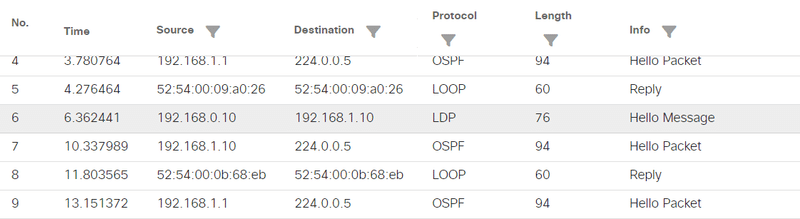
LDP targetedの場合はユニキャスト
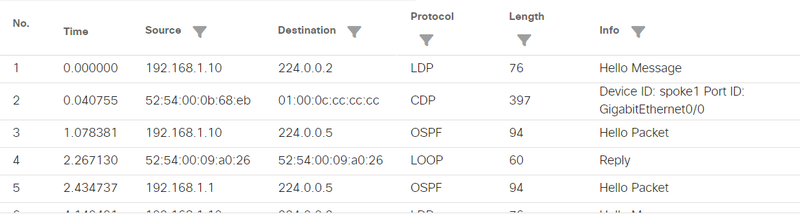
interfaceにてmpls ipの場合はマルチキャスト
mpls ldp discovery targeted-hello accept
spoke1(config)#mpls ldp discovery targeted-hello accept
spoke1(config)#
*Jul 17 01:48:44.105: %LDP-5-NBRCHG: LDP Neighbor 192.168.0.10:0 (1) is UPネイバー両方にneighbor targetedを設定したときよりもUPが遅かった。
ちなみにこれもI/Fでのmpls ip不要。
show mpls ldp neighbor
iosv-3#sh mpls ldp nei
Peer LDP Ident: 192.168.1.10:0; Local LDP Ident 192.168.0.10:0
TCP connection: 192.168.1.10.33571 - 192.168.0.10.646
State: Oper; Msgs sent/rcvd: 8/8; Downstream
Up time: 00:02:13
LDP discovery sources:
Targeted Hello 192.168.0.10 -> 192.168.1.10, active, passive
Addresses bound to peer LDP Ident:
192.168.1.10
spoke1#sh mpls ldp nei
Peer LDP Ident: 192.168.0.10:0; Local LDP Ident 192.168.1.10:0
TCP connection: 192.168.0.10.646 - 192.168.1.10.33571
State: Oper; Msgs sent/rcvd: 8/8; Downstream
Up time: 00:02:21
LDP discovery sources:
Targeted Hello 192.168.1.10 -> 192.168.0.10, passive
Addresses bound to peer LDP Ident:
192.168.0.10 iosv-1(spoke1)はpassiveになってる。(伏線回収)
追記(頭痛が痛い話)
mpls “ldp” neighbor address targeted “ldp”
めっちゃ頭痛が痛いからおかしいなと思ってた。
mpls ldp neighbor address targeted でも普通に入った。