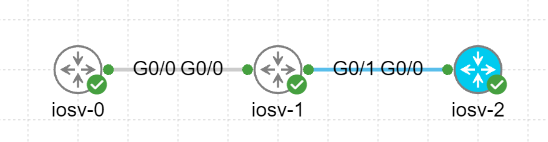
※noteから引っ越してきた記事
設定
iosv-0(config-router)#do sh run | sec bgp
bgp log-neighbor-changes
network 1.1.1.1 mask 255.255.255.255
neighbor 192.168.23.3 remote-as 200
neighbor 192.168.23.3 ebgp-multihop 255
neighbor 192.168.23.3 disable-connected-check
neighbor 192.168.23.3 update-source GigabitEthernet0/0
iosv-2(config-router)#do sh run | sec bgp
router bgp 200
bgp log-neighbor-changes
network 3.3.3.3 mask 255.255.255.255
neighbor 192.168.12.1 remote-as 200 //本来は100であるべきわざとiosv-2でのAS番号を間違えると
*Jul 4 13:47:13.106: %BGP-3-NOTIFICATION: sent to neighbor 192.168.12.1 active 2/2 (peer in wrong AS) 2 bytes 0064
iosv-2(config-router)#
*Jul 4 13:47:13.108: %BGP-4-MSGDUMP: unsupported or mal-formatted message received from 192.168.12.1:
FFFF FFFF FFFF FFFF FFFF FFFF FFFF FFFF 0039 0104 0064 00B4 0101 0101 1C02 0601
0400 0100 0102 0280 0002 0202 0002 0246 0002 0641 0400 0000 64
*Jul 4 13:47:13.802: %BGP-3-NOTIFICATION: sent to neighbor 192.168.12.1 passive 2/2 (peer in wrong AS) 2 bytes 0064上記ログが発生する。
“received from neighbor 192.168.23.3 active 2/2 (peer in wrong AS) 2 bytes 0064”
計算
末尾「0064」
これが正しいAS番号の16進数表記。
16×6+4=100、つまりAS100を設定すれば良いことがわかる。
iosv-2(config-router)#neighbor 192.168.12.1 remote-as 100
iosv-2(config-router)#neighbor 192.168.12.1 ebgp-multihop
iosv-2(config-router)#
*Jul 4 13:51:47.493: %BGP-5-ADJCHANGE: neighbor 192.168.12.1 Up
iosv-2(config-router)#do sh ip bgp sum
BGP router identifier 3.3.3.3, local AS number 200
<略>
Neighbor V AS MsgRcvd MsgSent TblVer InQ OutQ Up/Down State/PfxRcd
2.2.2.2 4 100 4 8 3 0 0 00:02:29 0
192.168.12.1 4 100 5 8 3 0 0 00:00:06 1ピアリング相手のルータに入れないときでも対応できる。素敵。